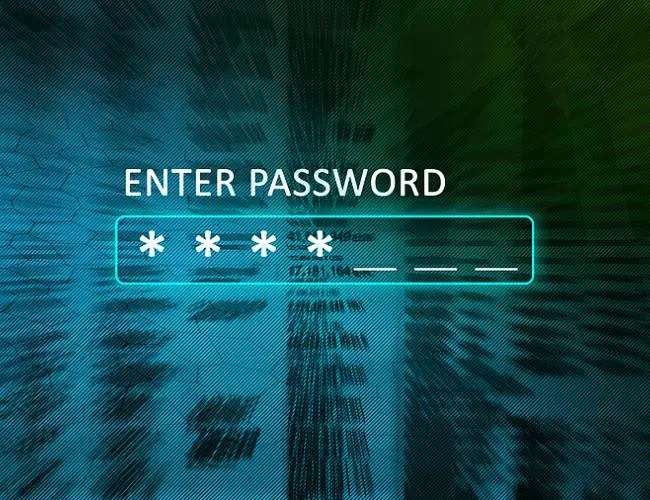office功能强大,是日常办公必备工具!其激活和破解其实可以很简单,使用KMS激活,纯命令行激活,不需要破解工具,没有中毒风险!如何下载office 并激活,自建 KMS 服务器本文全介绍。

背景
office零售版和批量授权版区别
零售版(RTL Edition) 指的是官方出售的版本,只能激活一台电脑!享受微软售后技术服务!Retail(零售版也称消费者版,32和64位共用安装包,要转换才能KMS激活)
批量授权版(VOL Edition) 指的是针对企业客户的大批量采购的版本,可用MARK密钥永久激活!(批量版也称商业版或大客户批量授权版,缩写VL或VOL)
﹂适用企业客户批量许可部署的版本,无需转换可以通过使用KMS激活授权﹂安装可以自定义组件和安装位置,无需第三方部署工具
简单的说,零售版用KEY激活后,如果微软不封,可以一直使用。(你有正版KEY不用担心这个问题)
批量授权版(也称大客户版,缩写VOL或VL)可以在网上找MARK密钥激活,一旦激活成功,不怕被封;也可以用KMS进行180天激活。
这两个版本功能上并无区别,只是激活的方式不一样。
新版变化
Office LTSC 2021 和 Office 2021 的更新历史记录 | Microsoft Docs
https://docs.microsoft.com/en-us/officeupdates/update-history-office-2021
安装文件下载地址
官方下载
如何下载和安装 Office LTSC 2021
Office 部署工具
对于 Windows,Office LTSC 2021 是使用即点即用安装技术安装的。Microsoft 不提供安装程序下载;相反,计算机管理员需要使用 Office 部署工具 (ODT) 来安装 Office LTSC 2021。操作方法如下:
技巧:
提示:在安装 Office LTSC 2021 之前,您需要卸载 Office 的现有版本。
步骤1:前往Microsoft官网下载Office部署工具。
第 2 步:运行 Office 部署工具 exe 文件进行安装。然后,吃午饭并选择一个文件夹来存储文件。
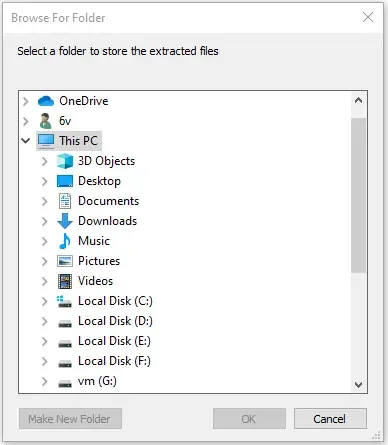
步骤3: 然后,您可以在该位置看到这些文件。
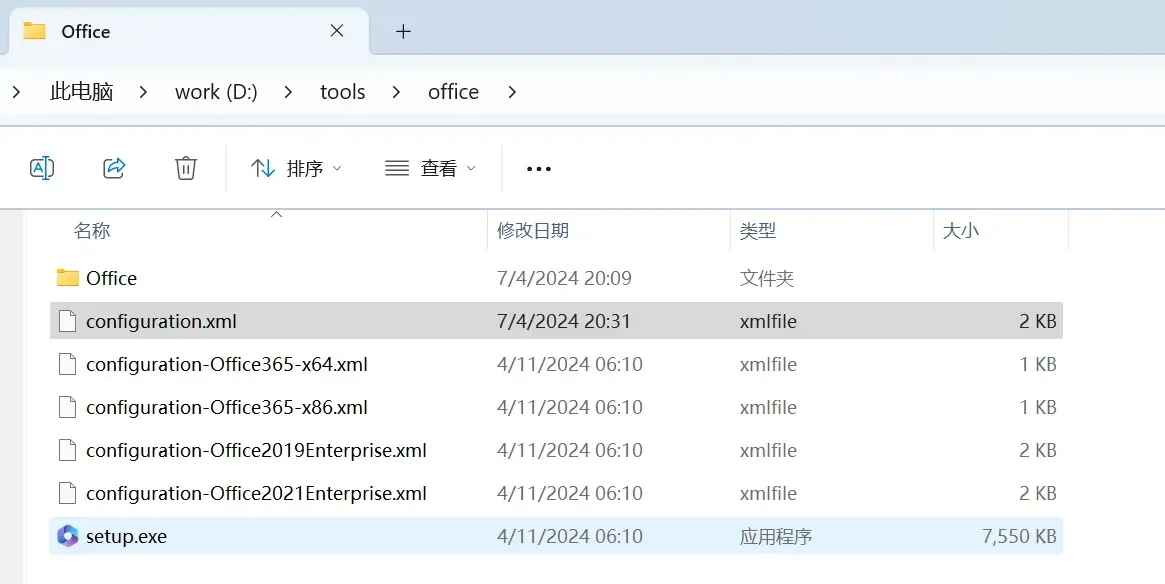
第4步: 现在,您需要创建configuration.xml文件。复制**“Configuration-Office2021Enterprise”文件**,重命名为configuration.xml 选择“使用记事本打开”。
configuration.xml
<!-- Office 2021 enterprise client configuration file sample. To be used for Office 2021
enterprise volume licensed products only, including Office 2021 Professional Plus,
Visio 2021, and Project 2021.
Do not use this sample to install Office 365 products.
For detailed information regarding configuration options visit: http://aka.ms/ODT.
To use the configuration file be sure to remove the comments
The following sample allows you to download and install Office 2021 Professional Plus,
Visio 2021 Professional, and Project 2021 Professional directly from the Office CDN.
This configuration file will remove all other Click-to-Run products in order to avoid
product conflicts and ensure successful setup.
-->
<Configuration>
<Add OfficeClientEdition="64" Channel="PerpetualVL2021">
<Product ID="ProPlus2021Volume">
<Language ID="zh-CN" />
<Language ID="en-us" />
<ExcludeApp ID="Lync" />
</Product>
<Product ID="VisioPro2021Volume">
<Language ID="zh-CN" />
<Language ID="en-us" />
</Product>
<Product ID="ProjectPro2021Volume">
<Language ID="zh-CN" />
<Language ID="en-us" />
</Product>
</Add>
<Remove All="True" />
<!-- <RemoveMSI All="True" /> -->
<!-- <Display Level="None" AcceptEULA="TRUE" /> -->
<!-- <Property Name="AUTOACTIVATE" Value="1" /> -->
</Configuration>
步骤5:在搜索框中键入cmd,然后选择以管理员身份运行。执行以下命令:
./setup.exe /configure .\configuration.xml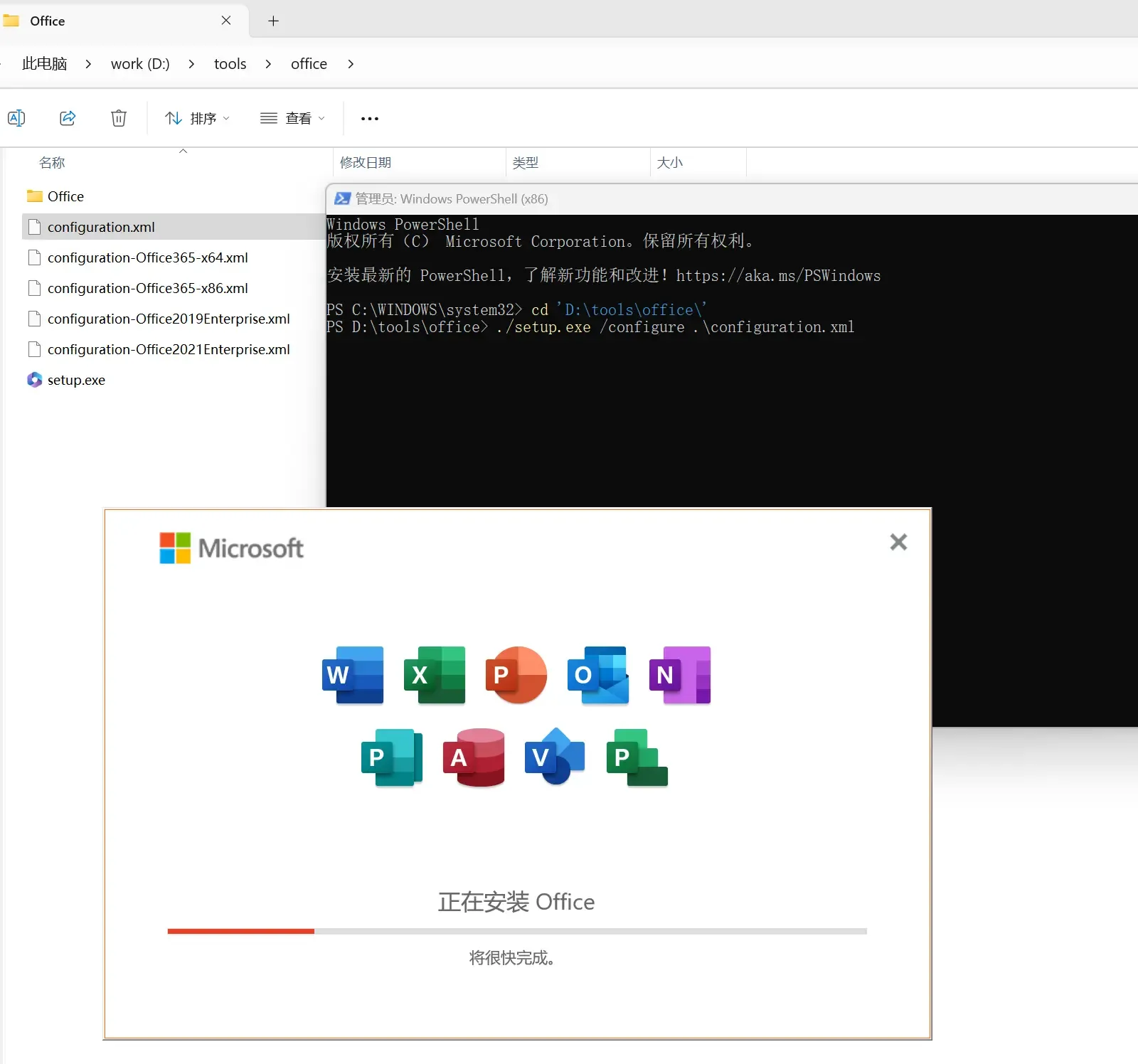
步骤6:接下来,出现安装进度窗口。您只需要按照屏幕上的说明完成安装即可。
第三方下载
如果已经安装office2021可以直接跳到步骤二进行KMS激活
Office_Pro_Plus_2021_LTSC+Project+Visio_x64_zh_CN_VL_2021-10.iso
- vl版office2021,
标准版和专业增强版均可通过KMS激活 - OInstall.exe可能会被Windows安全中心误报,信任即可。
Office2021 ISO 下载地址合集
说明:仅支持Win10/11系统,img镜像Win10/11下直接装载打开即可。
一、专业增强版(强烈推荐):
二、专业版:
三、家庭学生版:
四、家庭企业版:
五、独立版(不推荐):
Project专业版: http://officecdn.microsoft.com/pr/492350f6-3a01-4f97-b9c0-c7c6ddf67d60/media/zh-cn/ProjectPro2021Retail.img
KMS激活 Office
以管理员身份运行CMD或者Powershell,输入以下命令
cd "C:\Program Files\Microsoft Office\Office16"
# kms with port
cscript ospp.vbs /sethst:kms.0t.net.cn
cscript ospp.vbs /setprt:1688
cscript ospp.vbs /act
# kms
cscript ospp.vbs /sethst:win.kms.pub
cscript ospp.vbs /act*32位office2021安装位置 “C:\Program Files (x86)\Microsoft Office\Office16”
等待激活完成即可!
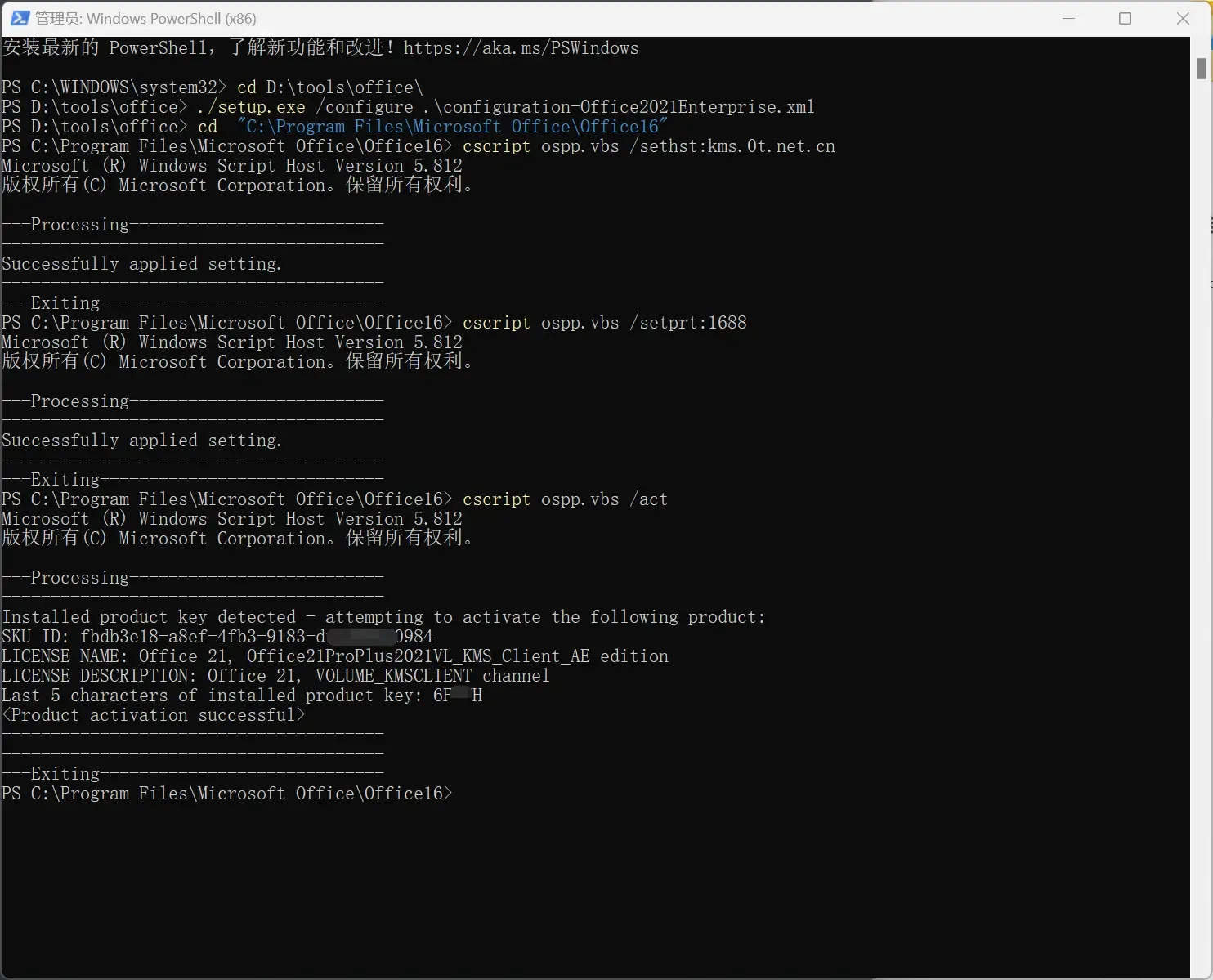
*如激活失败,请确认
- 是否以管理员身份运行的cmd
- office2021的版本是否是vl版,如果是零售版转换到VL版
- office365不支持KMS激活
office2021零售版转VL版命令
以管理员身份运行cmd,依次执行以下命令
cd "C:\Program Files\Microsoft Office\Office16"
for /f %x in ('dir /b ..\root\Licenses16\ProPlus2021VL_KMS*.xrm-ms') do cscript ospp.vbs /inslic:"..\root\Licenses16\%x"32位office2021安装位置 “C:\Program Files (x86)\Microsoft Office\Office16”
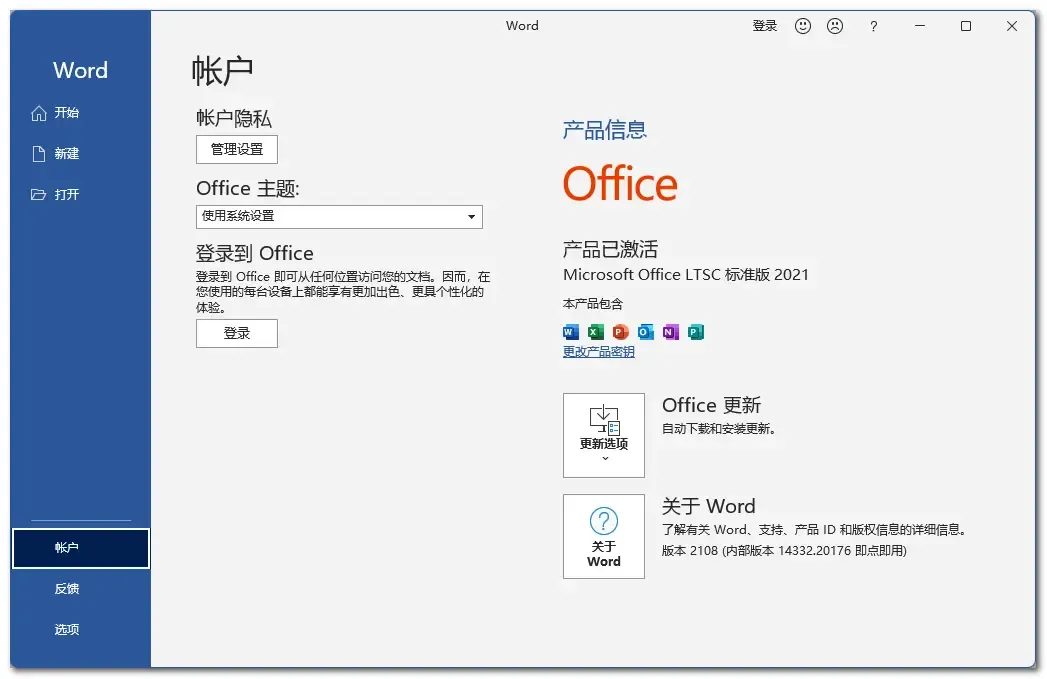
KMS 激活 windows
激活 Windows
如果你的 Windows 是 VL 版本,那么只要在管理员权限的 cmd 或者 powershell 中执行下面两个命令就可以了。
执行完第一个命令后要等弹出提示窗,期间电脑必须联网。
slmgr /skms win.kms.pub
slmgr /ato如果不是 VL 版本的,那么需要更换密钥获取你对应版本的 KEY,操作如下:
运行以下命令查看系统版本:
wmic os get caption在文末找到对应的 key,在管理员权限的 cmd 或者 powershell 中执行下面命令安装 key:
slmgr /ipk xxxxx-xxxxx-xxxxx-xxxxx然后跟上面说的一样设置 kms 服务器地址,激活.
*例如:新装windows10企业版之后如何激活*
如果你是新装的或者已经安装好了windows10企业版那么只需要复制下面命令在直接管理员权限的cmd或者powershell中执行即可。
slmgr.vbs /upk
slmgr /ipk NPPR9-FWDCX-D2C8J-H872K-2YT43
slmgr /skms win.kms.pub
slmgr /atoWin11 LTSC 2024 下载与KMS 激活
Win11企业版 2024 长期服务版 (Windows 11 IoT Enterprise LTSC 2024) 提供长达 10 年的支持服务,支持至 2034 年。它可视为官方推出的精简版 Win11,系统稳定流畅,对电脑硬件的要求较低,适合性能有限的设备。用户可以通过数字权利实现永久激活。
LTSC 版本去除了应用商店、微软小娜(Cortana)、OneDrive,并且 Windows 更新提供了更多高级设置,用户可选择性安装系统更新,极大提升了系统的可控性和定制化。
Microsoft Windows 11 Enterprise LTSC 2024 官方简体中文正式版ISO镜像下载地址
zh-cn_windows_11_enterprise_ltsc_2024_x64_dvd_cff9cd2d.iso(4.92G)SHA: 2CB21649590C8CF770CD93556596DFF4FD800F24D267A9BE9D9CE0EE9E03F5AC
Microsoft Windows 11 Enterprise LTSC 2024 英文版官方下载 【点击下载 】
制作U盘系统安装盘:
1、Rufus 【官方下载】
2、Ventoy 【官方下载】
跳过TPM2 验证 在安装命令后面添加 /product server
Windows 11 2024 LTSC 长期服务版 KMS 官方密钥获取:
【点击前往】
激活命令:
slmgr -ipk 这里填写视频里演示的密钥
slmgr -ipk M7XTQ-FN8P6-TTKYV-9D4CC-J462D
slmgr -skms kms.03k.org
slmgr -skms win.kms.pub
slmgr -ato
slmgr -dlv安装后可以进一步精简系统,使用DISM快速禁用或启用保留空间:
禁用系统保留空间
DISM.exe /Online /Set-ReservedStorageState /State:DisabledKMS 服务器列表
kms.03k.org
kms.chinancce.com
kms.luody.info
kms.lotro.cc
kms.luochenzhimu.com
kms8.MSGuides.com
kms9.MSGuides.comWindows VL 密钥对照表
以下内容来自微软官方公开的序列号,请放心使用
点击查询微软官方公开序列号
Windows Server 2022
| 操作系统 | KMS 激活序列号 |
|---|---|
| Windows Server 2022 Datacenter | WX4NM-KYWYW-QJJR4-XV3QB-6VM33 |
| Windows Server 2022 Standard | VDYBN-27WPP-V4HQT-9VMD4-VMK7H |
Windows Server 版本 20H2、2004、1909、1903 和 1809
| 操作系统 | KMS 激活序列号 |
|---|---|
| Windows Server Datacenter | 6NMRW-2C8FM-D24W7-TQWMY-CWH2D |
| Windows Server Standard | N2KJX-J94YW-TQVFB-DG9YT-724CC |
Windows Server 版本 1803
| 操作系统 | KMS 激活序列号 |
|---|---|
| Windows Server Datacenter | 2HXDN-KRXHB-GPYC7-YCKFJ-7FVDG |
| Windows Server Standard | PTXN8-JFHJM-4WC78-MPCBR-9W4KR |
Windows Server 版本 1709
| 操作系统 | KMS 激活序列号 |
|---|---|
| Windows Server Datacenter | 6Y6KB-N82V8-D8CQV-23MJW-BWTG6 |
| Windows Server Standard | DPCNP-XQFKJ-BJF7R-FRC8D-GF6G4 |
Windows Server 2019
| 操作系统 | KMS 激活序列号 |
|---|---|
| Windows Server 2019 Datacenter | WMDGN-G9PQG-XVVXX-R3X43-63DFG |
| Windows Server 2019 Standard | N69G4-B89J2-4G8F4-WWYCC-J464C |
| Windows Server 2019 Essentials | WVDHN-86M7X-466 P 6-VHXV7-YY726 |
Windows Server 2016
| 操作系统 | KMS 激活序列号 |
|---|---|
| Windows Server 2016 Datacenter | CB7KF-BWN84-R7R2Y-793K2-8XDDG |
| Windows Server 2016 Standard | WC2BQ-8NRM3-FDDYY-2BFGV-KHKQY |
| Windows Server 2016 Essentials | JCKRF-N37P4-C2D82-9YXRT-4M63B |
Windows 10 Core (可用于激活windonws10家庭版,由网友Cyril Chan提供,在此衷心感谢)
| 操作系统 | KMS 激活序列号 |
|---|---|
| Win 10 Core (可用于激活win10家庭版) | TX9XD-98N7V-6WMQ6-BX7FG-H8Q99 |
| Win 10 CoreN (可用于激活win10家庭版) | 3KHY7-WNT83-DGQKR-F7HPR-844BM |
| Win 10 CoreSingleLanguage (可用于激活win10家庭版) | 7HNRX-D7KGG-3K4RQ-4WPJ4-YTDFH |
| Win 10 CoreCountrySpecific (可用于激活win10家庭版) | PVMJN-6DFY6-9CCP6-7BKTT-D3WVR |
Windows 10 , Windows 11 通用
| 操作系统 | KMS 激活序列号 |
|---|---|
| Windows 10 Professional (Windows 10 专业版) Windows 11 Professional (Windows 11 专业版) | W269N-WFGWX-YVC9B-4J6C9-T83GX |
| Windows 10 Professional N (Windows 10 专业版 N) Windows 11 Professional N (Windows 11 专业版 N) | MH37W-N47XK-V7XM9-C7227-GCQG9 |
| Windows 10 Pro for Workstations (Windows 10 专业工作站版) Windows 11 Pro for Workstations (Windows 11 专业工作站版) | NRG8B-VKK3Q-CXVCJ-9G2XF-6Q84J |
| Windows 10 Pro for Workstations N (Windows 10 专业工作站版 N) Windows 11 Pro for Workstations N (Windows 11 专业工作站版 N) | 9FNHH-K3HBT-3W4TD-6383H-6XYWF |
| Windows 10 Pro Education (Windows 10 专业教育版) Windows 11 Pro Education (Windows 11 专业教育版) | 6TP4R-GNPTD-KYYHQ-7B7DP-J447Y |
| Windows 10 Pro Education N (Windows 10 专业教育版 N) Windows 11 Pro Education N (Windows 11 专业教育版 N) | YVWGF-BXNMC-HTQYQ-CPQ99-66QFC |
| Windows 10 Education (Windows 10 教育版) Windows 11 Education (Windows 11 教育版) | NW6C2-QMPVW-D7KKK-3GKT6-VCFB2 |
| Windows 10 Education N (Windows 10 教育版 N) Windows 11 Education N (Windows 11 教育版 N) | 2WH4N-8QGBV-H22JP-CT43Q-MDWWJ |
| Windows 10 Enterprise (Windows 10 企业版) Windows 11 Enterprise (Windows 11 企业版) | NPPR9-FWDCX-D2C8J-H872K-2YT43 |
| Windows 10 Enterprise N (Windows 10 企业版 N) Windows 11 Enterprise N (Windows 11 企业版 N) | DPH2V-TTNVB-4X9Q3-TJR4H-KHJW4 |
| Windows 10 Enterprise G (Windows 10 企业版 G) Windows 11 Enterprise G (Windows 11 企业版 G) | YYVX9-NTFWV-6MDM3-9PT4T-4M68B |
| Windows 10 Enterprise G N (Windows 10 企业版 G N) Windows 11 Enterprise G N (Windows 11 企业版 G N) | 44RPN-FTY23-9VTTB-MP9BX-T84FV |
Windows 10(LTSC/LTSB 版本)
| 操作系统 | KMS 激活序列号 |
|---|---|
| Windows 10 Enterprise 2015 LTSB (Windows 10 企业版 2015 LTSB) | WNMTR-4C88C-JK8YV-HQ7T2-76DF9 |
| Windows 10 Enterprise 2015 LTSB N (Windows 10 企业版 2015 LTSB N) | 2F77B-TNFGY-69QQF-B8YKP-D69TJ |
| Windows 10 Enterprise 2016 LTSB (Windows 10 企业版 LTSB 2016) | DCPHK-NFMTC-H88MJ-PFHPY-QJ4BJ |
| Windows 10 Enterprise N LTSB 2016 (Windows 10 企业版 N LTSB 2016) | QFFDN-GRT3P-VKWWX-X7T3R-8B639 |
| Windows 10 Enterprise LTSC 2019 (Windows 10 企业版 LTSC 2019) | M7XTQ-FN8P6-TTKYV-9D4CC-J462D |
| Windows 10 Enterprise N LTSC 2019 (Windows 10 企业版 N LTSC 2019) | 92NFX-8DJQP-P6BBQ-THF9C-7CG2H |
Windows Server 2012 R2 和 Windows 8.1
| 操作系统 | KMS 激活序列号 |
|---|---|
| Windows 8.1 Professional | GCRJD-8NW9H-F2CDX-CCM8D-9D6T9 |
| Windows 8.1 Professional N | HMCNV-VVBFX-7HMBH-CTY9B-B4FXY |
| Windows 8.1 Enterprise | MHF9N-XY6XB-WVXMC-BTDCT-MKKG7 |
| Windows 8.1 Enterprise N | TT4HM-HN7YT-62K67-RGRQJ-JFFXW |
| Windows Server 2012 R2 Server Standard | D2N9P-3P6X9-2R39C-7RTCD-MDVJX |
| Windows Server 2012 R2 Datacenter | W3GGN-FT8W3-Y4M27-J84CP-Q3VJ9 |
| Windows Server 2012 R2 Essentials | KNC87-3J2TX-XB4WP-VCPJV-M4FWM |
Windows Server 2012 和 Windows 8
| 操作系统 | KMS 激活序列号 |
|---|---|
| Windows 8 Professional | NG4HW-VH26C-733KW-K6F98-J8CK4 |
| Windows 8 Professional N | XCVCF-2NXM9-723PB-MHCB7-2RYQQ |
| Windows 8 Enterprise | 32JNW-9KQ84-P47T8-D8GGY-CWCK7 |
| Windows 8 Enterprise N | JMNMF-RHW7P-DMY6X-RF3DR-X2BQT |
| Windows Server 2012 | BN3D2-R7TKB-3YPBD-8DRP2-27GG4 |
| Windows Server 2012 N | 8N2M2-HWPGY-7PGT9-HGDD8-GVGGY |
| Windows Server 2012 Single Language | 2WN2H-YGCQR-KFX6K-CD6TF-84YXQ |
| Windows Server 2012 Country Specific | 4K36P-JN4VD-GDC6V-KDT89-DYFKP |
| Windows Server 2012 Server Standard | XC9B7-NBPP2-83J2H-RHMBY-92BT4 |
| Windows Server 2012 MultiPoint Standard | HM7DN-YVMH3-46JC3-XYTG7-CYQJJ |
| Windows Server 2012 MultiPoint Premium | XNH6W-2V9GX-RGJ4K-Y8X6F-QGJ2G |
| Windows Server 2012 Datacenter | 48HP8-DN98B-MYWDG-T2DCC-8W83P |
Windows 7 and Windows Server 2008 R2
| 操作系统 | KMS 激活序列号 |
|---|---|
| Windows 7 Professional | FJ82H-XT6CR-J8D7P-XQJJ2-GPDD4 |
| Windows 7 Professional N | MRPKT-YTG23-K7D7T-X2JMM-QY7MG |
| Windows 7 Professional E | W82YF-2Q76Y-63HXB-FGJG9-GF7QX |
| Windows 7 Enterprise | 33PXH-7Y6KF-2VJC9-XBBR8-HVTHH |
| Windows 7 Enterprise N | YDRBP-3D83W-TY26F-D46B2-XCKRJ |
| Windows 7 Enterprise E | C29WB-22CC8-VJ326-GHFJW-H9DH4 |
| Windows Server 2008 R2 Web | 6TPJF-RBVHG-WBW2R-86QPH-6RTM4 |
| Windows Server 2008 R2 HPC edition | TT8MH-CG224-D3D7Q-498W2-9QCTX |
| Windows Server 2008 R2 Standard | YC6KT-GKW9T-YTKYR-T4X34-R7VHC |
| Windows Server 2008 R2 Enterprise | 489J6-VHDMP-X63PK-3K798-CPX3Y |
| Windows Server 2008 R2 Datacenter | 74YFP-3QFB3-KQT8W-PMXWJ-7M648 |
| Windows Server 2008 R2 for Itanium-based Systems | GT63C-RJFQ3-4GMB6-BRFB9-CB83V |
Windows Vista and Windows Server 2008
| 操作系统 | KMS 激活序列号 |
|---|---|
| Windows Vista Business | YFKBB-PQJJV-G996G-VWGXY-2V3X8 |
| Windows Vista Business N | HMBQG-8H2RH-C77VX-27R82-VMQBT |
| Windows Vista Enterprise | VKK3X-68KWM-X2YGT-QR4M6-4BWMV |
| Windows Vista Enterprise N | VTC42-BM838-43QHV-84HX6-XJXKV |
| Windows Web Server 2008 | WYR28-R7TFJ-3X2YQ-YCY4H-M249D |
| Windows Server 2008 Standard | TM24T-X9RMF-VWXK6-X8JC9-BFGM2 |
| Windows Server 2008 Standard without Hyper-V | W7VD6-7JFBR-RX26B-YKQ3Y-6FFFJ |
| Windows Server 2008 Enterprise | YQGMW-MPWTJ-34KDK-48M3W-X4Q6V |
| Windows Server 2008 Enterprise without Hyper-V | 39BXF-X8Q23-P2WWT-38T2F-G3FPG |
| Windows Server 2008 HPC | RCTX3-KWVHP-BR6TB-RB6DM-6X7HP |
| Windows Server 2008 Datacenter | 7M67G-PC374-GR742-YH8V4-TCBY3 |
| Windows Server 2008 Datacenter without Hyper-V | 22XQ2-VRXRG-P8D42-K34TD-G3QQC |
| Windows Server 2008 for Itanium-Based Systems | 4DWFP-JF3DJ-B7DTH-78FJB-PDRHK |
Office GVLK 对照表
以下内容来自微软官方公开的序列号,请放心使用
Office LTSC 2021
| 产品 | GVLK |
|---|---|
| Office LTSC Professional Plus 2021 | FXYTK-NJJ8C-GB6DW-3DYQT-6F7TH |
| Office LTSC Standard 2021 | KDX7X-BNVR8-TXXGX-4Q7Y8-78VT3 |
| Project Professional 2021 | FTNWT-C6WBT-8HMGF-K9PRX-QV9H8 |
| Project Standard 2021 | J2JDC-NJCYY-9RGQ4-YXWMH-T3D4T |
| Visio LTSC Professional 2021 | KNH8D-FGHT4-T8RK3-CTDYJ-K2HT4 |
| Visio LTSC Standard 2021 | MJVNY-BYWPY-CWV6J-2RKRT-4M8QG |
| Access LTSC 2021 | WM8YG-YNGDD-4JHDC-PG3F4-FC4T4 |
| Excel LTSC 2021 | NWG3X-87C9K-TC7YY-BC2G7-G6RVC |
| Outlook LTSC 2021 | C9FM6-3N72F-HFJXB-TM3V9-T86R9 |
| PowerPoint LTSC 2021 | TY7XF-NFRBR-KJ44C-G83KF-GX27K |
| Publisher LTSC 2021 | 2MW9D-N4BXM-9VBPG-Q7W6M-KFBGQ |
| Skype for Business LTSC 2021 | HWCXN-K3WBT-WJBKY-R8BD9-XK29P |
| Word LTSC 2021 | TN8H9-M34D3-Y64V9-TR72V-X79KV |
Office 2019
| 产品 | GVLK |
|---|---|
| Office Professional Plus 2019 | NMMKJ-6RK4F-KMJVX-8D9MJ-6MWKP |
| Office Standard 2019 | 6NWWJ-YQWMR-QKGCB-6TMB3-9D9HK |
| Project Professional 2019 | B4NPR-3FKK7-T2MBV-FRQ4W-PKD2B |
| Project Standard 2019 | C4F7P-NCP8C-6CQPT-MQHV9-JXD2M |
| Visio Professional 2019 | 9BGNQ-K37YR-RQHF2-38RQ3-7VCBB |
| Visio Standard 2019 | 7TQNQ-K3YQQ-3PFH7-CCPPM-X4VQ2 |
| Access 2019 | 9N9PT-27V4Y-VJ2PD-YXFMF-YTFQT |
| Excel 2019 | TMJWT-YYNMB-3BKTF-644FC-RVXBD |
| Outlook 2019 | 7HD7K-N4PVK-BHBCQ-YWQRW-XW4VK |
| PowerPoint 2019 | RRNCX-C64HY-W2MM7-MCH9G-TJHMQ |
| Publisher 2019 | G2KWX-3NW6P-PY93R-JXK2T-C9Y9V |
| Skype for Business 2019 | NCJ33-JHBBY-HTK98-MYCV8-HMKHJ |
| Word 2019 | PBX3G-NWMT6-Q7XBW-PYJGG-WXD33 |
Office 2016
| 产品 | GVLK |
|---|---|
| Office Professional Plus 2016 | XQNVK-8JYDB-WJ9W3-YJ8YR-WFG99 |
| Office Standard 2016 | JNRGM-WHDWX-FJJG3-K47QV-DRTFM |
| Project Professional 2016 | YG9NW-3K39V-2T3HJ-93F3Q-G83KT |
| Project Standard 2016 | GNFHQ-F6YQM-KQDGJ-327XX-KQBVC |
| Visio Professional 2016 | PD3PC-RHNGV-FXJ29-8JK7D-RJRJK |
| Visio Standard 2016 | 7WHWN-4T7MP-G96JF-G33KR-W8GF4 |
| Access 2016 | GNH9Y-D2J4T-FJHGG-QRVH7-QPFDW |
| Excel 2016 | 9C2PK-NWTVB-JMPW8-BFT28-7FTBF |
| OneNote 2016 | DR92N-9HTF2-97XKM-XW2WJ-XW3J6 |
| Outlook 2016 | R69KK-NTPKF-7M3Q4-QYBHW-6MT9B |
| PowerPoint 2016 | J7MQP-HNJ4Y-WJ7YM-PFYGF-BY6C6 |
| Publisher 2016 | F47MM-N3XJP-TQXJ9-BP99D-8K837 |
| Skype for Business 2016 | 869NQ-FJ69K-466HW-QYCP2-DDBV6 |
| Word 2016 | WXY84-JN2Q9-RBCCQ-3Q3J3-3PFJ6 |
Office 2013
| 产品 | GVLK |
|---|---|
| Office 2013 Professional Plus | YC7DK-G2NP3-2QQC3-J6H88-GVGXT |
| Office 2013 Standard | KBKQT-2NMXY-JJWGP-M62JB-92CD4 |
| Project 2013 Professional | FN8TT-7WMH6-2D4X9-M337T-2342K |
| Project 2013 Standard | 6NTH3-CW976-3G3Y2-JK3TX-8QHTT |
| Visio 2013 Professional | C2FG9-N6J68-H8BTJ-BW3QX-RM3B3 |
| Visio 2013 Standard | J484Y-4NKBF-W2HMG-DBMJC-PGWR7 |
| Access 2013 | NG2JY-H4JBT-HQXYP-78QH9-4JM2D |
| Excel 2013 | VGPNG-Y7HQW-9RHP7-TKPV3-BG7GB |
| InfoPath 2013 | DKT8B-N7VXH-D963P-Q4PHY-F8894 |
| Lync 2013 | 2MG3G-3BNTT-3MFW9-KDQW3-TCK7R |
| OneNote 2013 | TGN6P-8MMBC-37P2F-XHXXK-P34VW |
| Outlook 2013 | QPN8Q-BJBTJ-334K3-93TGY-2PMBT |
| PowerPoint 2013 | 4NT99-8RJFH-Q2VDH-KYG2C-4RD4F |
| Publisher 2013 | PN2WF-29XG2-T9HJ7-JQPJR-FCXK4 |
| Word 2013 | 6Q7VD-NX8JD-WJ2VH-88V73-4GBJ7 |
Office 2010
| 产品 | GVLK |
|---|---|
| Office Professional Plus 2010 | VYBBJ-TRJPB-QFQRF-QFT4D-H3GVB |
| Office Standard 2010 | V7QKV-4XVVR-XYV4D-F7DFM-8R6BM |
| Access 2010 | V7Y44-9T38C-R2VJK-666HK-T7DDX |
| Excel 2010 | H62QG-HXVKF-PP4HP-66KMR-CW9BM |
| SharePoint Workspace 2010 | QYYW6-QP4CB-MBV6G-HYMCJ-4T3J4 |
| InfoPath 2010 | K96W8-67RPQ-62T9Y-J8FQJ-BT37T |
| OneNote 2010 | Q4Y4M-RHWJM-PY37F-MTKWH-D3XHX |
| Outlook 2010 | 7YDC2-CWM8M-RRTJC-8MDVC-X3DWQ |
| PowerPoint 2010 | RC8FX-88JRY-3PF7C-X8P67-P4VTT |
| Project Professional 2010 | YGX6F-PGV49-PGW3J-9BTGG-VHKC6 |
| Project Standard 2010 | 4HP3K-88W3F-W2K3D-6677X-F9PGB |
| Publisher 2010 | BFK7F-9MYHM-V68C7-DRQ66-83YTP |
| Word 2010 | HVHB3-C6FV7-KQX9W-YQG79-CRY7T |
| Visio Standard 2010 | 767HD-QGMWX-8QTDB-9G3R2-KHFGJ |
| Visio Professional 2010 | 7MCW8-VRQVK-G677T-PDJCM-Q8TCP |
| Visio Premium 2010 | D9DWC-HPYVV-JGF4P-BTWQB-WX8BJ |
自建KMS服务器
KMS服务器(Key Management Service)主要用于管理和激活微软的Windows操作系统和Office软件。如果不放心网络上面的 KMS 服务器,可以自建 KMS 服务器!
安装Docker管理器
宝塔面板 - 软件商店 - Docker管理器 3.9.1 - 安装

拉取镜像并启动
在终端输入以下指令:
拉取镜像
docker pull teddysun/kms启动容器
docker run -d -p 1688:1688 --name kms --restart=always teddysun/kms开放安全组端口
在服务商安全组和宝塔面板的防火墙处开放TCP端口号1688
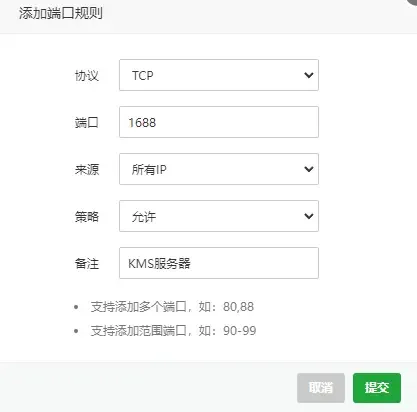

检查PING情况
打开PING网站,输入 你的服务器IP:1688 然后点击 Go 按钮
等待后如果能全部Ping通显示Successful则表示KMS服务器已搭建成功

参考&致谢
系列教程
tools系列
- Doxygen入门教程
- Vim IDE Docker 以及中文指南
- 第一次使用VS CODE时你应该指导的一切配置
- winrar去广告和破解
- RSS的使用与Tiny Tiny RSS Selfhost自建
- 如何创建属于自己的私人资料库与私人搜索引擎
- 信息时代必备的搜索引擎高级技巧使用指南
- 如何安装OfficeLTSC2021并KMS破解激活教程
- windows系统空间清理与速度优化
图书、音乐、视频多媒体锦集
- 视频图书和音乐完全自动化管理框架图解
- 如何建立自己的私人电子图书馆–出版书籍,网络小说,漫画一网打尽!
- Zlibrary 图书资源下载与 Calibre 图书管理打造结构化电子图书馆高阶教程
- 如何使用media Go,MusicBrainz,Mp3tag工具刮削音乐 整理音乐资料库
- 私人在线音乐服务器搭建与使用介绍
- 如何使用tinyMediaManager刮削电影和电视剧,动画,并自动下载字幕
- 使用jeckett,sonarr,iyuu,qt,emby打造全自动追剧流程
- hexo博客博文撰写篇之完美笔记大攻略终极完全版
Nas系列
- 从零开始玩PT-入门到精通
- 如何建立自己的私人电子图书馆–出版书籍,网络小说,漫画一网打尽!
- Zlibrary 图书资源下载与 Calibre 图书管理打造结构化电子图书馆高阶教程
- 音视频图书和音乐自动化管理框架图解
- 使用jeckett,sonarr,iyuu,qt,emby打造全自动追剧流程
- 如何使用tinyMediaManager刮削电影和电视剧,动画,并自动下载字幕
- Potplayer终极优化教程实现PC视频播放最强画质
- Transmission 使用及其配置
- Qbittorrent 参数详细设置教程
- IPFS从零开始快速入门教程
- 家庭网络优化指南:提升NAT类型,降低游戏延迟、提高下载速度
- 内网域名管理+DNS加速+DNS去广告+魔法上网的终极系统
- 如何创建属于自己的私人资料库与私人搜索引擎
- PT 工具集,Linux硬链接助手
- QNAP 修改应用启动顺序
- qnap硬盘移动位置
- qnap IO 错误消除