问题
[Storage & Snapshots] Failed to check file system of volume "SYS". Storage pool: 1. Volume could not be unmounted.检测问题
检测问题可选命令有
md_checker
pvdisplay
vgdisplay
lvdisplay处理步骤
备份
先备份数据,rsync比HBS3好用多了。
如果没有坏块
如果没有坏块,就在下图位置扫描坏块,扫描完,自动清除异常标志

如果有坏块
坏块修复
如果有坏块,可以使用 “DiskGenius”扫描修复

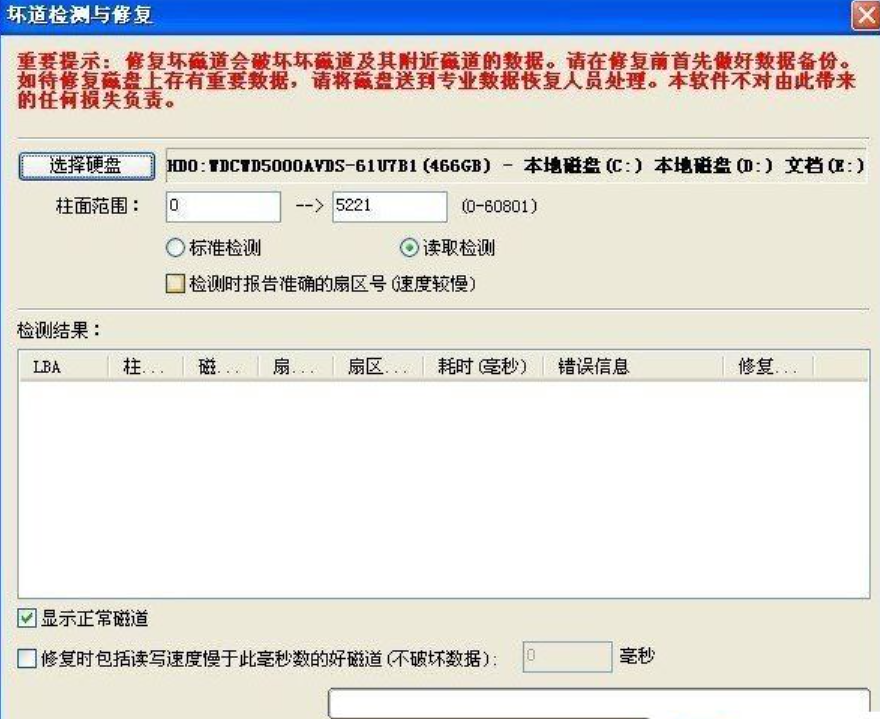
强制消除异常标志
- 開啟SSH
- 登入 console
# sed -i '/pd_err_wwn_/d' /mnt/HDA_ROOT/.conf- 重啟 NAS.
The Solution
Change the “/etc/lvm/lvm.conf” as described above
In general one should configure the LVM to filter out all sd* devices and only see the /dev/emcpower* or /dev/mapper/* devices. If there are other non-mutipathed SCSI devices LVM volumes, e.g: /dev/cciss/*, then set the filter accordingly, for example:
filter = [ "r/sd.*/" "a/dev/cciss/*/" "a/dev/emcpower.*/" "a/dev/mapper/*/" ]With this setting, the ‘lvmdiskscan’ and ‘pvscan’ commands should only find the /dev/ccisss/, /dev/emcpower and /dev/mapper/* devices.
Stop any applications/services that access LVM managed devices/filesystems.
Unmount all LVM-based filesystems.
Deactivate all Volume Groups.
# vgchange -an- Rescan Volume Groups.
# vgscan- Re-activate Volume Groups.
# vgchange -ay\8. Mount any LVM-based filesystems.
- Start any applications/services requring access to LVM managed devices/filesystems.
总结:
为了安全和稳定性,有坏块后,备份数据,使用DiskGenius修复坏块,(只能修复逻辑坏块,不能修复物理坏块),然后最好全盘格式化再使用。
SDD可以使用低级格式化,但会全盘减少一次写寿命。尽量少用。
进入维护模式,在进行修复,有可能解决问题!
参考
- [I always get a failed to check Filesystem message](https://forum.qnap.com/viewtopic.php?t=162182)
- Duplicate PV Warnings for Multipathed Devices
- ‘Found duplicate PV’ warnings when using LVM with multipath storage in RHEL/CentOS
- pvdisplay shows “Found duplicate PV” on multipath device
系列教程
Nas系列
- 从零开始玩PT-入门到精通
- 如何建立自己的私人电子图书馆–出版书籍,网络小说,漫画一网打尽!
- Zlibrary 图书资源下载与 Calibre 图书管理打造结构化电子图书馆高阶教程
- 音视频图书和音乐自动化管理框架图解
- 使用jeckett,sonarr,iyuu,qt,emby打造全自动追剧流程
- 如何使用tinyMediaManager刮削电影和电视剧,动画,并自动下载字幕
- Potplayer终极优化教程实现PC视频播放最强画质
- Transmission 使用及其配置
- Qbittorrent 参数详细设置教程
- IPFS从零开始快速入门教程
- 家庭网络优化指南:提升NAT类型,降低游戏延迟、提高下载速度
- 内网域名管理+DNS加速+DNS去广告+魔法上网的终极系统
- 如何创建属于自己的私人资料库与私人搜索引擎
- PT 工具集,Linux硬链接助手
- QNAP 修改应用启动顺序
- qnap硬盘移动位置
- qnap IO 错误消除



